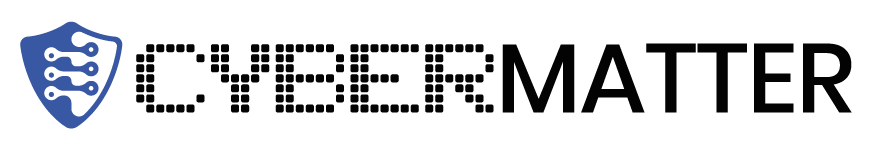Introduction to Security Testing: Why Quality Tools Matter
In the ever-evolving landscape of cybersecurity, the arms race between threat actors and defenders is relentless. As businesses and organizations digitize their operations, the surface area for potential attacks expands, thereby increasing the need for robust defenses. At the forefront of these defenses is security testing—a systematic approach to spot vulnerabilities, foresee potential breaches, and fortify systems against attacks. Why emphasis on quality tools? Simply put, the sophistication of cyber threats demands equally sophisticated countermeasures. In this segment, we delve into the significance of security testing and explore why resorting to quality tools isn’t just advisable; it’s imperative.
The Essence of Security Testing in Modern Cyberspace
With digital well-being increasingly entwined with our own, the implications of a breach are more pronounced than ever. Security testing serves as the proverbial stress-test for an organization’s digital infrastructure. It encompasses a suite of practices—ranging from automated scans to manual probing—that aims to uncover and remediate system weaknesses before adversaries exploit them. Enlisting premium tools for this process is akin to choosing the right armor; it’s the difference between a facade of security and actual, resilient protection. As highlighted by the Cybersecurity & Infrastructure Security Agency (CISA), regular and rigorous testing is not a luxury but a necessity in anticipating and averting security mishaps.
Selecting the Right Tools: A Checklist for Adequacy
- Comprehensive Coverage: Ability to uncover a wide range of vulnerabilities across various systems and applications.
- Updated Threat Database: Continuous updates to match the pace of emerging threats, as noted in the Common Vulnerabilities and Exposures database.
- Automation Blended with Manual Expertise: A mix of automated scanning with the insightful analysis of security professionals.
- Scalability: Tools that grow with your infrastructure, accommodating increased loads and expanded scopes.
- Usability: An intuitive interface that enables both seasoned experts and less technical users to operate it effectively.
- Integration Friendly: Seamless integration with existing security and development workflows like Continuous Integration/Continuous Deployment (CI/CD) pipelines.
- Compliance Assurance: Assistance in adhering to standards like GDPR, HIPAA, and PCI-DSS—which can be confirmed via resources such as the International Organization for Standardization.
- Support and Community: Solid vendor support and an active community for troubleshooting and sharing best practices.
Real-World Impacts: Cases and Studies
“The best defense is a good offense; this rings particularly true in cybersecurity. By proactively identifying and addressing vulnerabilities, organizations can substantially mitigate the risk of breaches.”
Quality tools have demonstrable impacts, as evidenced by case studies from reputable institutions. Scientists at the ScienceDirect have published findings that correlate the use of superior security testing tools with lowered incidence of successful cyber-attacks. Moreover, enterprises that have invested in top-tier security testing solutions often report fewer false positives and a tangible improvement in response times—critical factors that contribute to foundational cybersecurity resilience.
Summarily, the significance of quality security testing tools cannot be overstated. They are not simply a line item in a cybersecurity budget; they are the bedrock upon which secure systems stand. As we move forward in this digital age, let us recognize the true value of these tools, for it is with them that we craft the bulwark against the tides of cyber threats that relentlessly surge towards our virtual shores.
Top Features to Look For in Security Testing Tools
In a digital world teeming with cyber threats, it’s crucial that organizations arm themselves with robust security testing tools to fend off potential attacks. As cyber threats evolve, so too must the solutions we employ to safeguard our digital assets. In this detailed exploration, we shall dissect the essential features one must seek in security testing tools. The right set of features can mean the difference between flagging vulnerabilities early and suffering a damaging breach.
Comprehensive Vulnerability Scanning
**Vulnerability scanning** is the cornerstone of any security testing tool. An ideal tool should offer thorough scanning capabilities that cover a wide range of vulnerabilities, including SQL injection, cross-site scripting (XSS), and outdated software components. The solution should not only identify weaknesses but also prioritize them based on potential impact.
- High detection accuracy to minimize false positives and negatives
- Customizable scanning options for targeted analysis
- Integration with software development tools for early detection in the DevOps pipeline
Employing a comprehensive vulnerability scanner within your security suite is akin to having an ever-vigilant sentinel standing guard against digital intruders.
Dynamic Application Security Testing (DAST)
Dynamic Application Security Testing, or DAST, tests applications in their running state, detecting issues in real-time. A powerful DAST feature immensely benefits organizations by simulating attacks on production systems without causing disruption. Look for tools that provide:
- Real-time analysis and reporting of security breaches
- Advanced crawling techniques to handle modern applications
- Support for various protocols and technologies (including mobile and web applications)
Reputable vendors like OWASP will often provide insights into critical vulnerabilities that DAST tools should identify — integrating these insights into your security approach is prudent.
Static Application Security Testing (SAST)
Complementing DAST, Static Application Security Testing (SAST) allows you to inspect and analyze application source code for security vulnerabilities without requiring a running instance of the app. SAST should be integrated into the IDE (Integrated Development Environment) offering timely feedback during the development process. Notable features are:
- Compatibility with a vast array of programming languages
- The ability to scale across large codebases
- Integration with Continuous Integration/Continuous Deployment (CI/CD) pipelines
A SAST tool adept at rapidly identifying and addressing security risks can have a tremendous impact on the overall security posture of your product.
Intelligent Automation and AI
Security testing tools that leverage artificial intelligence (AI) and machine learning (ML) can adapt to new threats faster and predict potential vulnerabilities with greater accuracy. An automated tool with AI capabilities can streamline your testing process, providing:
- Behavioural analytics to anticipate unusual patterns
- Automated response protocols
- Enhanced detection mechanisms
The MITRE Corporation, an American not-for-profit organization, conducts extensive research in computer security and has several publications outlining the benefits of AI in cybersecurity. Utilizing AI-enhanced tools aligns your security strategy with the cutting-edge practices in the field.
User Experience and Reporting
The efficacy of a security tool is not only in its detection capabilities but also in the clarity it provides to its users. A system that delivers intricate, actionable reports with intuitive dashboards ensures that you can swiftly comprehend and act on the findings. Features such as:
- Detailed, yet understandable reports
- Customizable dashboards for different user roles
- Visual representations of threats for quicker interpretation
are instrumental in empowering teams to take decisive actions. According to “The National Institute of Standards and Technology” (NIST), usability is a crucial element that impacts the effectiveness of cybersecurity tools, which underscores the need for user-centered designs in security testing tools.
Fine-tuning your cybersecurity setup requires a nuanced understanding of these pivotal features, around which you should anchor your evaluation of security testing tools. As threats become more sophisticated, employing a multi-faceted toolset becomes imperative. It’s crucial to stay abreast with international standards and adapt your defenses accordingly, leveraging tools that offer you the foresight and preparedness to thwart would-be digital assailants.
The Best Security Testing Tools for Different Needs
In today’s digital age, the security of information systems has become paramount. With cyber threats evolving at an exponential rate, organizations need to stay one step ahead to protect their data, operations, and reputation. A key strategy in bolstering cyber defenses is the implementation of rigorous security testing practices. As such, a myriad of tools have been developed to assist in this endeavor. In this article, we will walk you through the best security testing tools, each tailored for specific needs, to ensure your cyber resilience is robust and reliable.
Penetration Testing Tools
Penetration testing, also known as pen testing, is akin to a cyber fire drill. It simulates an attack on your systems to uncover weaknesses before malicious actors can exploit them.
– **Metasploit**: Renowned in the cybersecurity realm, Metasploit takes the crown for penetration testing. It’s a powerful framework that enables you to write, test, and execute exploit code. Whether you are a novice or an expert, Metasploit provides the essential tools for pinpointing system vulnerabilities.
– **Burp Suite**: This integrated platform is designed for the more intricate process of web application testing. You’ll find the Burp Suite particularly adept at sniping out security blemishes and it offers detailed analysis capabilities. It can be your scalpel when the job calls for surgical precision.
Network Scanning Tools
Maintaining a secure network is no mean feat, but with the right scanners, you can detect lapses before they become breaches.
– **Nmap**: As a free and open-source tool, Nmap excels in network discovery and security auditing. It can identify devices running on a network, discover open ports, and deduce the potential vulnerabilities they harbor. Its scriptable engine allows for both simple and advanced network scans.
– **Wireshark**: Hailed as the world’s foremost network protocol analyzer, Wireshark provides the microscopic view of the data traveling back and forth across your networks. It can also be found at Wireshark’s website. By analyzing these packets in detail, security teams can identify suspicious patterns and thwart potential threats.
Vulnerability Assessment Tools
Identifying vulnerabilities is a cornerstone of cyber hygiene. Employing vulnerability assessment tools ensures your systems aren’t an easy target for exploits.
– **Nessus**: Regarded as one of the most comprehensive vulnerability scanners, Nessus provides a user-friendly interface and robust plugin architecture. Available at Tenable’s Nessus, it can be adapted to scan a wide variety of computing environments for the latest vulnerabilities and compliance violations.
– **Qualys Guard**: Offering cloud solutions, this tool is best suited for enterprises seeking to integrate security into their digital transformation. Qualys Guard delivers continuous scanning and analysis, providing you with a persistent view of where your IT systems might be exposed.
The arsenal of tools we’ve discussed each serve distinct purposes within the security testing spectrum. Choosing the right suite requires a clear understanding of your organization’s unique infrastructure and threat landscape. Remember, the value of these tools is not just in their technical prowess, but in their ability to be woven into comprehensive security strategies. As you arm yourself with these tools, keep abreast of the latest developments by following authoritative sources such as the National Institute of Standards and Technology (NIST) or OWASP Foundation, and you will be better prepared to defend against the cyber threats of tomorrow.
Open Source Vs. Commercial Security Testing Applications: A Comparison
When it comes to fortifying our digital assets, the question of whether to employ open-source or commercial security testing applications is among the most consequential decisions for cyber security professionals. This critical analysis delves deep into the strengths, trade-offs, and circumstances that influence the choice between these two classes of security solutions, enabling you to make an informed decision tailored to your organizational needs.
Examining the Landscape
In the rich terrain of security testing applications, open-source and commercial tools stand as two contrasting landmarks. The open-source ecosystem is characterized by its collaborative nature, which fosters innovation and rapid development. Projects like Wireshark, OWASP ZAP, and Metasploit are sterling examples of open-source tools that have earned trust for their performance and reliability. On the other hand, commercial products, such as Qualys and Tenable.io, offer packaged solutions, often with enhanced usability and dedicated support structures.
Open Source Security Testing Applications: Unveiling the Spectrum of Advantages
- Cost-Effectiveness: The most apparent benefit of open-source tools is their cost structure. Without licensing fees, they can be attractive options for budget-conscious organizations.
- Community Support: Open-source projects often have vibrant communities. Their collective knowledge can be a well of resources for resolving issues and learning advanced techniques.
- Transparency: With access to source code, security professionals can inspect and validate the integrity of open-source tools, bypassing the so-called “black box” of proprietary solutions.
Yet, this transparency isn’t solely a boon but comes with the onus of adequate internal expertise to fully leverage it. We must acknowledge the potential complexity of customization and integration into existing workflows, which can be labor-intensive without the seamless plug-and-play nature of some commercial alternatives.
Commercial Security Testing Applications: A Prism of Professionalism
- User Experience: Commercial tools often offer superior user interfaces and comprehensive documentation, lowering the knowledge barrier for effective use.
- Integrated Support: Unlike open-source, commercial tools usually provide professional support and warranty coverage, crucial for organizations requiring immediate assistance.
- Regular Updates: They are typically maintained by dedicated teams who ensure regular updates and compliance with the latest security standards, an essential feature underscored by governmental guidelines like those from CISA.
While commercial options embody professionalism and ease of use, they come at a price not only monetarily but also in autonomy, as users are at the mercy of a vendor’s priorities and product roadmap. Furthermore, as quoted by a senior security analyst at SANS Institute, “With proprietary tools, the community is robbed of the chance to peer under the hood, potentially creating blind spots in our defense arsenals.”
In sum, the duel between open-source and commercial security testing applications does not yield a one-size-fits-all victor. It’s a nuanced battleground where the right choice hinges upon individual organizational contexts, budgets, and technical acuity. Considering the aforementioned points can lead security practitioners toward a choice that best compliments their cyber defense strategies.
Integrating Security Testing Tools into Your Development Lifecycle
In today’s digital landscape, security is not a luxury but a necessity. As cyber threats grow more sophisticated, the importance of incorporating security testing tools within the development lifecycle cannot be overstated. Integrating these tools early and often throughout the development process helps ensure that applications are not just functional but are built with a strong foundation of security. This proactive approach to cybersecurity is crucial in establishing a robust security posture against an ever-evolving array of cyber threats.
Understanding Security Testing Types and Tools
When we talk about security testing tools, we are referring to a broad spectrum of applications designed to uncover and address security vulnerabilities. These tools range from **static application security testing** (**SAST**), which analyzes code at rest, to **dynamic application security testing** (**DAST**), which tests applications as they run, and **interactive application security testing** (**IAST**), which combines elements of both.
– _**SAST Tools**_ – Identify vulnerabilities by reviewing source code, byte code or binaries.
– _**DAST Tools**_ – Detect security issues by auditing a running application.
– _**IAST Tools**_ – Analyze applications from within using instrumentation.
There are also specialized tools like **software composition analysis** (**SCA**) that focus on identifying third-party vulnerabilities in open-source components and **penetration testing tools** that simulate cyberattacks to evaluate the effectiveness of security measures.
“*Embedding security testing tools into the development lifecycle is much like building a fortress; it’s about creating multiple layers of defense that keep evolving with the threat landscape,*” as noted by the National Institute of Standards and Technology ([NIST](https://www.nist.gov/)).
Key Practices for Integrating Security Tools
Integration is not merely about tool selection but also about adopting key practices that ensure these tools effectively contribute to a secure development lifecycle. Here are some essential guidelines:
– **Early and Continuous Integration**: Incorporate security testing tools from the get-go, preferably during the design phase, and continue to utilize them throughout the project lifecycle.
– **Automation**: Automate security testing where possible to streamline the process and reduce human error, leveraging tools that can be integrated into continuous integration/continuous deployment (CI/CD) pipelines.
– **Prioritization and Remediation**: **Prioritize detected vulnerabilities** based on their severity and context. Use risk-based assessments to determine which issues to tackle first.
Effective integration of security testing tools requires ongoing education and collaboration across development and security teams. Training on best practices and open communication ensures everyone is aware of the security aspects and the importance of addressing vulnerabilities promptly.
Incorporating Security Tools without Sacrificing Speed
A common concern among development teams is that security testing may introduce delays. However, with today’s advancements in technology, this doesn’t have to be the case. Many security testing tools are now designed to be agile-friendly, offering fast feedback loops that enable quick remediation without derailing project timelines.
Employing **incremental scanning** and relying on **cloud-based solutions** can help maintain speed without compromising security. Incremental scanning allows teams to scan only the changed code rather than the entire codebase, significantly cutting down on the time required for testing. Cloud-based tools offer scalability and flexibility, ensuring security testing can keep pace with development speeds.
To reinforce these practices, the International Organization for Standardization ([ISO](https://www.iso.org)) offers guidelines and standards on integrating security testing within development, emphasizing the importance of maintaining a balance between speed and security.
Balancing the quick pace of development with the necessity for robust security is critical in today’s fast-moving tech environment. By incorporating the right security testing tools and practices into the development lifecycle, organizations can build safer applications and protect themselves against the severe implications of cyber-attacks. This integration demonstrates not just foresight but also a commitment to security that is integral to building trust and ensuring compliance in an increasingly digital world.
In today’s digital age, where cyber threats loom around every corner, security testing has become an indispensable part of any organization’s defense strategy. With hackers becoming more sophisticated and regulatory requirements tightening, it’s crucial to remain vigilant and proactive in safeguarding your digital assets. In this comprehensive exploration of security testing, we will delve into the common challenges faced by professionals in the field, and chart out best practices to overcome these hurdles and enhance your cyber resilience.
Understanding the Threat Landscape
Security testing is not a one-size-fits-all process. Understanding the threat landscape is a fundamental step in crafting a tailored strategy that protects against relevant risks. Organizations must stay informed about the latest vulnerabilities and attack tactics. Relevant industry publications, such as the Verizon Data Breach Investigations Report, offer valuable insights into emerging threats. Furthermore, leveraging tools like the Common Vulnerabilities and Exposures (CVE) database and subscribing to security advisories helps enterprises stay ahead of potential exploits.
Integrating Security throughout the Software Development Life Cycle (SDLC)
One of the best practices in security testing entails integrating security measures throughout the SDLC, not just at the end—shift-left approach. Incorporating security requirements from the design phase ensures that security considerations are not an afterthought. Techniques such as Threat Modeling can help identify potential security issues early on. Resources like the Open Web Application Security Project (OWASP) provide comprehensive guidelines and tools to help integrate security into your development processes, including the widely acclaimed OWASP Top Ten list which details the most critical security concerns for web application security.
Selecting and Implementing Appropriate Security Testing Tools
- Static Application Security Testing (SAST): Examines source code for security vulnerabilities without requiring execution.
- Dynamic Application Security Testing (DAST): Identifies security flaws in running applications, simulating real-world hacking techniques.
- Interactive Application Security Testing (IAST): Combines aspects of SAST and DAST to analyze applications from within.
- Software Composition Analysis (SCA): Evaluates third-party components and open-source libraries for known vulnerabilities.
Selection of a tool should be driven by your organization’s specific context—understanding the nuances of your application architecture, technology stack, and compliance requirements. Invest in tools that provide comprehensive coverage, scalability, and integration capabilities. Recognized authorities like Gartner and Snyk offer insights into leading security testing solutions that can aid in making an informed decision.
Devising a Consistent Testing Routine
Establishing a routine for regular security testing can seem daunting, yet it is a core component of a robust security posture. Scheduling periodic tests, following each significant code update or release, is critical. Quote cybersecurity veteran Bruce Schneier, “Security is a process, not a product.” As such, incorporating automated testing in Continuous Integration/Continuous Deployment (CI/CD) pipelines can help facilitate consistent testing, ensuring security checks become an integral part of the release cycle. An authoritative resource is the National Institute of Standards and Technology (NIST) Cybersecurity Framework, which outlines a structured approach for managing cybersecurity risks, and can guide the establishment of a routine consistent with industry best practices.
Through a combination of staying current with the evolving cyber threat landscape, weaving security into the fabric of developmental processes, selecting the right tools, and maintaining a disciplined testing routine, organizations can navigate the common challenges present in security testing with confidence and efficiency. This thorough approach not only fortifies defenses but also aligns neatly with compliance standards—both of which are paramount in today’s intertwined world of technology and risk.