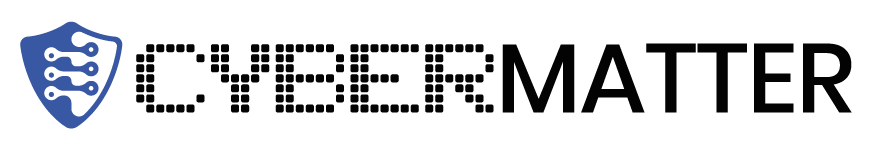In today’s digital world, cyber attacks are a big worry for all businesses. With more people working from home, new security issues have popped up. It’s crucial for companies to know the main IT security threats they face. What are the critical IT security threats that you simply can’t afford to ignore?
This article will cover the five most important IT security threats that could really hurt your business. We’ll talk about data breaches, phishing scams, malware, and denial-of-service attacks. We’ll look at what these threats are, how they can hurt your business, and how to protect against them123.
Let’s dive into the complex world of cybersecurity together. We’ll give you the knowledge and tools to keep your business safe from these big IT security threats. By facing these challenges head-on and taking steps to protect yourself, you can keep your business strong and successful online.
Introduction to CyberMatters
CyberMatters (cybermatters.info) is a top site that helps businesses stay safe from new cybersecurity threats. With more people working from home, keeping IT security strong is key. Companies need to know about different cyber attacks and protect their data and systems well.
About CyberMatters
CyberMatters offers a full platform for businesses to learn and protect their data. Our experts keep an eye on the latest cybersecurity news and trends. This helps our readers stay ahead.
The Importance of Addressing IT Security Threats
Early on, cybersecurity mainly worried about viruses and malware, like the Morris Worm in the 1980s4. Now, we face threats like ransomware, spyware, and complex attacks. The Internet of Things (IoT) has made things harder, as more devices can be hacked4.
Today, we also deal with cyber attacks from countries, which can harm our infrastructure and security4. This has made it more important to be ready and have good threat info4.
Big and small businesses can be hit hard by cyber attacks. These attacks can cost a lot of money and disrupt operations5. Cybercrime could cost the world over $5 trillion in the next five years5. This shows how vital it is to tackle IT security issues.
| Sector | Cyber Threat Impact |
|---|---|
| Healthcare | Increased vulnerabilities, high black-market value for stolen patient data5 |
| Retail | Data vulnerabilities resulting in significant financial implications, such as the Macy’s skimming attack5 |
| Small Businesses | More than 40% of cyber attacks are aimed at small businesses, with an average incident cost of around $200,000, leading to a 60% closure rate post-event5 |
By 2023, we’ll have 43 billion smart devices, making the need for cybersecurity experts even bigger5. Protecting against IT security threats is crucial for all businesses. CyberMatters is here to help with the knowledge and tools needed to stay safe45.
Defining Cyber Attacks and Common Types
Cyber attacks are a big worry for both businesses and people today. They can take many forms, like data breaches, hacking, malware, and denial-of-service (DoS) attacks. Knowing about these threats helps in making good cybersecurity plans.
Malware is a big problem and includes things like ransomware and viruses. These can steal data or lock it up6. Malware is the most common cyber threat and includes things like ransomware and viruses.
DoS attacks flood networks with fake requests to slow them down6. These attacks flood a network with fake requests to slow it down.
Phishing scams trick people into sharing secrets or downloading bad stuff6. These scams use emails or texts to trick people into sharing secrets or downloading bad software.
Spoofing makes it look like someone trustworthy is asking for info or malware6. This trick makes it seem like a trusted source is asking for info or malware.
Identity-based attacks are sneaky and target real user info6. These attacks are hard to spot and target real user info.
It’s important to stay alert and use strong cybersecurity to fight these threats7. For example, in February 2020, Amazon Web Services (AWS) faced a big internet attack7. To avoid spear-phishing, check emails carefully and don’t click on links you’re not sure about7. Some ransomware is hard for antivirus to catch7. A lock-out policy can limit an attacker’s attempts7. Malware can spread through the network or USB drives7.
Knowing about different cyber attacks helps us make better plans to keep our data safe.
The Threat of Phishing Scams
Phishing attacks have been a big problem for businesses and people for a long time. Cybercriminals keep changing how they trick people to get their information8. They send fake messages that look like they’re from trusted sources. They want to get things like passwords, bank info, and personal details8.
What is Phishing?
Phishing scams use fake emails, messages, or websites to get people to share private info or do things that put their security at risk8. These tricks have gotten better over time. Now, they include things like spear phishing, smishing, vishing, and whaling, targeting certain people or groups8.
Phishing attacks are common because they’re easy and cheap to do8. If you fall for one, you could get malware, have your identity stolen, or lose important data. That’s why it’s key to fight this threat early on8.
How to Prevent Phishing Attacks
To avoid phishing scams, companies need to do several things9. Teaching staff to spot phishing signs like urgent messages, mistakes in writing, and weird web links is important9. Also, using strong email security, encouraging good password habits, and doing phishing drills can help9.
By being careful and using strong security steps, companies can lower the chance of getting hit by phishing attacks. This keeps their important data, systems, and customer info safe9.
“Phishing attacks are a big threat, with criminals always finding new ways to trick people. But, by teaching our staff and using strong security, we can fight this risk and keep our important stuff safe.”
The Risk of Insider Threats
Insider threats happen when employees or ex-employees use their access to sensitive info or systems for bad purposes. This can cause big problems. For example, the Twitter data breach showed how important it is for companies to have strong security to stop insider threats10.
Examples of Insider Data Breaches
Malicious insiders caused the most costly data breaches, costing about USD 4.99 million on average, says IBM’s report10. These threats expose way more records than external attacks, sometimes over a billion10. In fact, one-third of all companies have faced an insider threat incident11.
Preventing Inside Job Data Threats
The 2022 Ponemon report found that 56% of insider threats were due to careless or negligent employees10. Fixing these breaches costs an average of USD 804,997, says the Ponemon report10. But, having security training for employees can save companies about USD 285,629 on average10.
To fight insider threats, companies use tactics like phishing tests and red team exercises10. It takes security teams about 85 days to find and stop an insider threat10. Gartner’s stats show that 29% of insiders steal data for money, and 9% do it to sabotage12.
To stop insider threats, companies should do thorough background checks, use zero-trust policies, and keep training employees on security. By tackling insider threats early, companies can keep their important data and systems safe.
Malware: A Persistent Cybersecurity Threat
Malware is a big problem in cybersecurity, sneaking into systems through dangerous links, email attachments, or downloads13. It uses 19 different ways to stay hidden, as listed by MITRE ATT&CK®13. Attackers hide by using normal system processes, running scripts at startup, and scheduling tasks13. Advanced groups, like nation-state cybercrime, use these complex attacks13. Stuxnet, made by the US and Israel, hit over 200,000 computers and damaged Iran’s nuclear facility.
Malware lets hackers keep accessing networks and doing illegal stuff like click fraud or cryptojacking13. Finding malware is key to stopping hackers, but getting rid of persistence is essential to really solve the problem13. Common ways malware stays around include adding to the Windows Registry, using the Task Scheduler, and running scripts at startup13.
Types of Malware
More devices online, like IoT and industrial IoT, make us more vulnerable14. Since 2020, more companies use cloud services to work better, but this brings new risks as people work from anywhere14. Hackers target devices, info, money, and reputations online14. They mostly want money and use scams to get it from Canadians14. They also try to shape opinions and harm reputations with fake news and campaigns14.
To avoid malware, companies should be careful where they download from, use antivirus, and choose safe tools for working together. Setting up proper permissions, limiting script access, and checking the task scheduler can help fight malware13.
Denial-of-Service (DoS) and Distributed Denial-of-Service (DDoS) Attacks

DoS and DDoS attacks are big threats to network security. They can make businesses stop working and hurt public trust. These attacks flood systems with traffic, making them crash or unavailable1516. DoS attacks come from one source, but DDoS attacks use many compromised systems, or botnets, for a bigger attack16. DDoS attacks are harder to stop because they use more machines and hide where the attack comes from15.
Protecting Against DoS and DDoS Attacks
To fight these threats, companies need a strong defense plan. This plan should include setting up network hardware, using intrusion prevention systems and firewalls, and working with their internet service provider for DDoS protection15. Good defense means using strong traffic filters, CDNs, and scrubbing centers to clean data15. It’s also key to keep all internet devices secure to stop them from being used in attacks16.
Companies can join DoS protection services to catch and block bad traffic16. Watching network traffic for signs of DoS attacks, like slow speeds or websites down, helps stop them16.
Using a strong network security plan helps businesses fight DoS and DDoS attacks. This keeps their work safe and builds trust with customers151716.
| Attack Type | Description | Examples | Mitigation Strategies |
|---|---|---|---|
| DoS Attacks | Attacks that overwhelm a target with traffic from a single source, denying legitimate users access to resources. | ICMP floods, SYN floods, buffer overflow attacks | Rate limiting, traffic analysis, firewalls, content delivery networks, redundancy, proactive monitoring, anomaly detection |
| DDoS Attacks | Attacks that leverage multiple compromised systems to flood the target simultaneously, making it difficult to detect and mitigate. | DNS amplification, SYN floods, HTTP floods | Risk assessments, traffic differentiation, black hole routing, rate limiting, firewalls, comprehensive DDoS protection solutions |
Understanding DoS and DDoS attacks and using strong defense plans helps protect cloud security. This keeps critical infrastructure safe from these threats151716.
“Denial-of-service attacks are a big worry for all kinds of organizations. They can mess up critical systems and cause big financial and reputation damage. It’s key to have a strong defense plan to protect against these threats.”
The Dangers of Botnets
Botnets are a kind of malware that lets hackers control many devices in a network without the owners knowing. They can do many bad things, like send spam, fake web traffic, and even big attacks like DDoS assaults18.
With more devices online, the risk of getting infected by botnets grows. In 2021, the average cost of a data breach hit $4.24 million, showing how big the problem is18.
Preventing Botnet Infections
To stop botnet infections, we need to take steps like we do against other malware. This means:
- Avoiding downloads from places we shouldn’t
- Using secure tools for sharing files
- Putting in strong antivirus and anti-malware software
Companies can also fight botnets by watching their network for strange traffic19. If a device is slow, shows weird network activity, crashes a lot, has sudden pop-ups, or uses a lot of CPU or memory for no reason, it might be infected19.
By being proactive, businesses can lower the chance of getting hit by botnets and other malware19.
| Botnet Threat | Impact |
|---|---|
| Cutwail Botnet | Can send up to 74 billion spam messages per day19 |
| ZeuS Botnet | Responsible for attacks involving millions of dollars stolen directly from multiple enterprises over very short periods of time19 |
| Botnets in General | Some of the largest in size for sending out spam messages19 |
“Botnets are a significant threat to network security, enabling cybercriminals to carry out a wide range of malicious activities with far-reaching consequences.”
it security threats in Cloud Computing
As more businesses move to the cloud, they face new cybersecurity challenges. Cloud security, data breaches, cloud misconfigurations, and cloud API security are key issues. They need to be tackled to keep sensitive info safe and the cloud running smoothly20.
Data Breaches in the Cloud
Data breaches are a big worry in cloud computing. Attackers often target sensitive data in the cloud. If a breach happens, it can cause huge problems. So, it’s crucial for companies to have strong security to stop these incidents20.
Misconfigurations and Insecure APIs
Cloud misconfigurations and insecure APIs are also big risks. If cloud settings aren’t right or APIs are not secure, hackers can find ways in202122.
To fight these threats, companies should keep tight control on access and use multi-factor authentication. They should also check their cloud settings often to make sure they’re secure. Plus, watching over cloud APIs is key to stopping unauthorized access and data theft202122.
“94% of organizations use cloud computing and cloud tools for sharing files. This makes sensitive data and ideas more at risk.” – Colorlib statistics21
By tackling these IT security threats, businesses can keep their data safe, follow the rules, and keep their cloud operations going well202122.
The Threat of Human Error

Human error is a big threat in today’s cybersecurity world. Employees might share sensitive info or add weaknesses to a company’s systems by mistake. To fight this, companies need to give their workers strong cybersecurity training. They should also provide the right tools and resources for good security habits.
Cybersecurity Training and Tools
A study by IBM found that human error causes 95% of cybersecurity breaches23. Common mistakes include sending info by mistake and using easy passwords like “123456”23. The WannaCry attack in 2017 shows how not updating systems on time can lead to big problems23.
Things like the work environment and office culture can also lead to mistakes23.
To lower the risk of human error, companies should improve security awareness with good training24. Research shows that 73% of data breaches happen because of human mistakes, and 43% are from inside the company24. Sectors like healthcare, education, and retail are especially at risk24.
Training often, using strong passwords, doing phishing tests, and using tools like AI for threat detection can help fight human error24.
By investing in good cybersecurity training and giving employees the right tools, companies can lessen the risk of human error. This helps protect their important data and systems from cyber threats.
Zero-Day Exploits and Advanced Persistent Threats
Zero-day exploits and advanced persistent threats (APTs) are big challenges for cloud businesses. Zero-day exploits use new vulnerabilities in software, making them hard to spot and stop25. APTs are complex attacks that can go unnoticed for a long time, letting attackers steal data or cause big damage26.
APTs are very dangerous because they can lead to financial fraud, identity theft, and harm to health information25. They have caused big cyber attacks on healthcare in the U.S. and around the world25. To fight these threats, companies should use VPNs, limit access, and keep sensitive info separate.
Zero-day exploits are hard to handle because they are new and unexpected25. The EternalBlue exploit and WannaCry ransomware hit up to 70,000 devices in the U.K.’s National Health Service25. WannaCry, using EternalBlue, hit hundreds of thousands of computers worldwide, causing huge losses25. Once zero-day vulnerabilities are known, both good and bad guys can use them, making things worse25.
To fight APTs and zero-day attacks, companies should follow the HIPAA Security Rule25. This rule talks about security steps like risk analysis, backups, access control, encryption, and teaching employees about security25. By being alert and acting fast, companies can protect their data and keep their operations running smoothly.
“APTs are known for their stealthy and persistent nature, staying in a network for a long time to steal data or cause damage.”26
APTs are sneaky and stay in a network for a long time, stealing data or causing harm26. They go through several steps, like gathering info, getting in, moving laterally, and stealing data, making them hard to catch and stop26.
APTs from groups like APT28 (Fancy Bear) and APT29 (Cozy Bear) are linked to Russian agencies, while APT41 is Chinese and does espionage and cybercrime for money26. To fight these threats, companies can use tools like Cisco Talos, Cisco Secure Network Analytics, Cisco Secure Endpoint, and Cisco Umbrella26.
Zero-day exploits target unknown flaws in software or hardware, causing big damage before fixes come out26. Examples include the Stuxnet attack on Iran’s nuclear site, the WannaCry attack, and the Heartbleed bug in OpenSSL26. To avoid zero-day exploits, companies should keep up with patches and updates, as Cisco works on and releases security fixes quickly2625.
Protecting Your Business from Cyber Attacks
In today’s digital world, keeping your business safe from cyber threats is key. Starting with your own security steps is important. But, working with cybersecurity professionals gives you the extra help you need. They bring the skills and tools to fight cyber attacks.
The Importance of Cybersecurity Expertise
Cybersecurity is complex and always changing. Cybersecurity professionals know how to find weak spots in your business. They set up strong security and create a full cybersecurity services plan to keep your data and systems safe27.
Partnering with Cybersecurity Professionals
Working with cybersecurity professionals helps your business protect its data and handle incidents better. They offer custom solutions, like28:
- Security checks and risk reviews to spot weak points
- Setting up strong security, like firewalls and encryption
- Watching over your systems and having a plan for when something goes wrong
- Training your employees on how to stay safe online
Teaming up with cybersecurity professionals keeps your business one step ahead. It ensures your work stays safe from new threats29.
“Cybersecurity is not just an IT issue – it’s a business imperative. Partnering with the right experts can make all the difference in protecting your organization.”
Conclusion
The world of cybersecurity is always changing, with new threats popping up every day30. Companies of all sizes must stay alert to the main IT security risks. These include phishing scams, insider threats, malware, denial-of-service attacks, and cloud-specific issues30. By using strong security steps, training employees well, and working with experts, we can keep our data and systems safe from cyber attacks3132.
It’s important to keep up with the latest in cyber threats and how to fight them31. Using strong passwords, 2FA, keeping software updated, and having reliable security tools and backups helps a lot31. Also, making our workplaces more security-aware and training employees well is crucial32.
Staying on top of cybersecurity means always being alert and informed about new threats and trends32. By being proactive, having plans for when things go wrong, and working with others in the industry, we can protect our businesses from cyber attacks. This helps keep our data, assets, and good name safe3132.
FAQ
What are the most common types of cyber attacks that businesses face?
How can businesses prevent phishing attacks?
What is the risk of insider threats, and how can businesses address them?
What types of malware pose a threat to businesses, and how can they protect against them?
How can businesses protect themselves against denial-of-service (DoS) and distributed denial-of-service (DDoS) attacks?
What is the threat of botnets, and how can businesses prevent botnet infections?
What are the cybersecurity threats associated with cloud computing, and how can businesses address them?
How can businesses protect against the threat of human error in cybersecurity?
What are the threats posed by zero-day exploits and advanced persistent threats (APTs), and how can businesses protect against them?
Why is it important for businesses to partner with cybersecurity professionals?
Source Links
- 5 Critical Cyber Security Threats Digital Marketers can’t afford to Ignore – https://www.linkedin.com/pulse/5-critical-cyber-security-threats-digital-marketers-cant-mukherji
- Codvo – https://www.codvo.ai/post/5-cyber-threats-you-cant-afford-to-ignore
- 5 Network Security Threats Your Company Can’t Afford to Ignore – https://analyticsdrift.com/5-network-security-threats-your-company-cant-afford-to-ignore/
- Unveiling the Alarming Cyber Security Threat Landscape: 5 Must-Know Insights for Protection – CyberMatters – https://cybermatters.info/cyber-threats/cyber-security-threat-landscape/
- Why Cybersecurity Matters – https://online.maryville.edu/online-masters-degrees/cyber-security/resources/why-cyber-security-matters/
- 12 Most Common Types of Cyberattacks Today – CrowdStrike – https://www.crowdstrike.com/cybersecurity-101/cyberattacks/most-common-types-of-cyberattacks/
- Top 20 Most Common Types Of Cyber Attacks | Fortinet – https://www.fortinet.com/resources/cyberglossary/types-of-cyber-attacks
- What Is Phishing? – Definition, Types of Attacks & More | Proofpoint US – https://www.proofpoint.com/us/threat-reference/phishing
- Phishing Attack – What is it and How Does it Work? – Check Point Software – https://www.checkpoint.com/cyber-hub/threat-prevention/what-is-phishing/
- What are Insider Threats? | IBM – https://www.ibm.com/topics/insider-threats
- What Is an Insider Threat? Definition, Detection & Prevention | Proofpoint US – https://www.proofpoint.com/us/threat-reference/insider-threat
- Insider Threats in Cyber Security | Redscan – https://www.redscan.com/solutions/insider-threats-cyber-security/
- Defender’s Handbook – Persistence | Huntress – https://www.huntress.com/defenders-handbooks/persistence-in-cybersecurity
- An introduction to the cyber threat environment – Canadian Centre for Cyber Security – https://www.cyber.gc.ca/en/guidance/introduction-cyber-threat-environment
- What Is a Denial of Service (DoS) Attack? – https://www.paloaltonetworks.com/cyberpedia/what-is-a-denial-of-service-attack-dos
- Understanding Denial-of-Service Attacks | CISA – https://www.cisa.gov/news-events/news/understanding-denial-service-attacks
- What is a DDoS Attack? DDoS Meaning, Definition & Types | Fortinet – https://www.fortinet.com/resources/cyberglossary/ddos-attack
- What Is a Botnet Attack and How to Prevent It – https://www.pingidentity.com/en/resources/cybersecurity-fundamentals/threats/botnet-attack.html
- What is a Botnet? – https://www.paloaltonetworks.com/cyberpedia/what-is-botnet
- 12 Cloud Security Issues: Risks, Threats & Challenges – https://www.crowdstrike.com/cybersecurity-101/cloud-security/cloud-security-risks-threats-challenges/
- What Is Cloud Security? – Issues & Threats | Proofpoint US – https://www.proofpoint.com/us/threat-reference/cloud-security
- Cloud Security Threats, Risks & Vulnerabilities – https://nordlayer.com/learn/cloud-security/risks-and-threats/
- The Role of Human Error in Successful Cyber Security Breaches – https://blog.usecure.io/the-role-of-human-error-in-successful-cyber-security-breaches
- How Human Error Relates to Cybersecurity Risks | NinjaOne – https://www.ninjaone.com/blog/how-human-error-relates-to-cybersecurity-risks/
- What Exactly are APTs and Zero Day Exploits? – https://cybersafetynet.net/advanced-persistent-threats-zero-day/
- Emerging Threats: Advanced Persistent Threats (APTs) and Zero-Day Exploits – https://www.nsi1.com/blog/emerging-threats-advanced-persistent-threats-apts-and-zero-day-exploits
- Protect Your Business & Customers from Cyber Security Incidents – https://www.ml.com/articles/be-cyber-secure-ways-to-protect-your-business-and-your-customers.html
- What is Cybersecurity and Its Importance to Business | NU – https://www.nu.edu/blog/what-is-cybersecurity/
- How to Protect Your Business from Cyber Attacks – https://www.nist.gov/blogs/manufacturing-innovation-blog/how-protect-your-business-cyber-attacks
- Findings and Conclusion – At the Nexus of Cybersecurity and Public Policy – https://www.ncbi.nlm.nih.gov/books/NBK223216/
- Cybersecurity Threat Landscape: Conclusion – https://www.linkedin.com/pulse/cybersecurity-threat-landscape-conclusion-synclature
- Conclusion to Understanding Cyber Threats Training – https://www.easyllama.com/chapter/conclusion-to-understanding-cyber-threats